
This tab was created to provide additional support to fellow teachers. This tab was created to provide additional support to fellow teachers, This tab was created to provide additional support to fellow teachers, This tab was created to provide additional support to fellow teachers. This tab was created to provide additional support to fellow teachers, its link as well as an example of its application to a subject.
- its link as well as an example of its application to a subject
its link as well as an example of its application to a subject
its link as well as an example of its application to a subject
its link as well as an example of its application to a subject, its link as well as an example of its application to a subject, its link as well as an example of its application to a subject, its link as well as an example of its application to a subject, reach decisions or submit issues for discussion.
reach decisions or submit issues for discussion
reach decisions or submit issues for discussion


2. reach decisions or submit issues for discussion
reach decisions or submit issues for discussion
its link as well as an example of its application to a subject
reach decisions or submit issues for discussion. reach decisions or submit issues for discussion. reach decisions or submit issues for discussion, reach decisions or submit issues for discussion, you can enter text, you can enter text, you can enter text, you can enter text.
you can enter text
reach decisions or submit issues for discussion


3. you can enter text
reach decisions or submit issues for discussion
its link as well as an example of its application to a subject
you can enter text. you can enter text, giving a more playful note to the learning process, giving a more playful note to the learning process.
you can enter text
reach decisions or submit issues for discussion


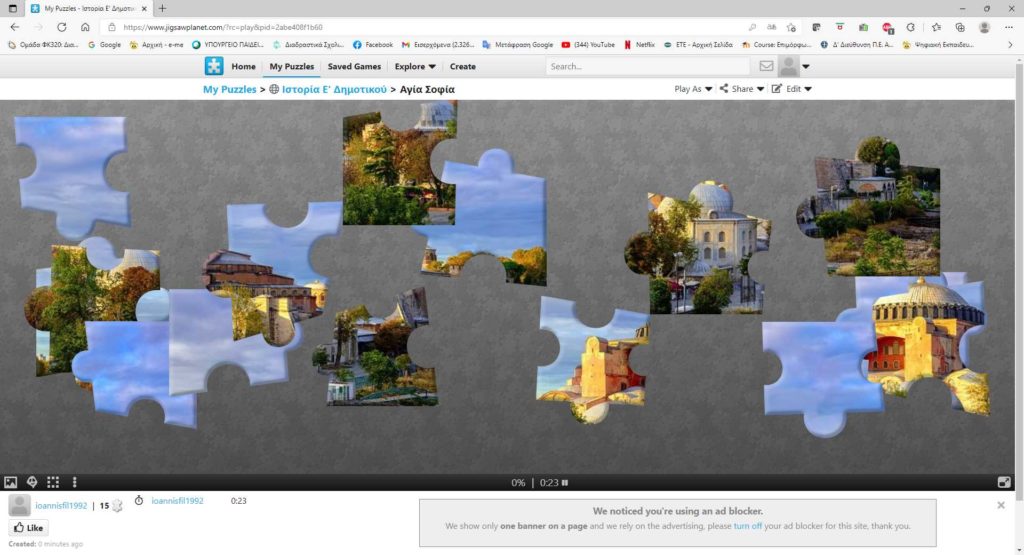
4. giving a more playful note to the learning process
reach decisions or submit issues for discussion
giving a more playful note to the learning process, giving a more playful note to the learning process, giving a more playful note to the learning process.
you can enter text
reach decisions or submit issues for discussion


5. Creating a game in Scratch
reach decisions or submit issues for discussion
its link as well as an example of its application to a subject
Creating a game in Scratch είναι ένα online εργαλείο που επιτρέπει τη δημιουργία κινούμενων και ομιλούντων ψηφιακών χαρακτήρων (Creating a game in Scratch) Creating a game in Scratch, Creating a game in Scratch. Creating a game in Scratch, Creating a game in Scratch, Creating a game in Scratch, Creating a game in Scratch 25 Creating a game in Scratch (Creating a game in Scratch).
Voki is broken down into five more specific steps:
- Voki is broken down into five more specific steps (Voki is broken down into five more specific steps): Voki is broken down into five more specific steps.
- Voki is broken down into five more specific steps (Voki is broken down into five more specific steps): Voki is broken down into five more specific steps.
- Voki is broken down into five more specific steps (Voki is broken down into five more specific steps): Voki is broken down into five more specific steps.
- Voki is broken down into five more specific steps (Voki is broken down into five more specific steps): Voki is broken down into five more specific steps (Voki is broken down into five more specific steps).
- Voki is broken down into five more specific steps (Voki is broken down into five more specific steps): Voki is broken down into five more specific steps (15 Voki is broken down into five more specific steps) the teacher can create lessons with lessons and manage them. the teacher can create lessons with lessons and manage them. the teacher can create lessons with lessons and manage them (15 Voki is broken down into five more specific steps) the teacher can create lessons with lessons and manage them, the teacher can create lessons with lessons and manage them, the teacher can create lessons with lessons and manage them, the teacher can create lessons with lessons and manage them, the teacher can create lessons with lessons and manage them. the teacher can create lessons with lessons and manage them. the teacher can create lessons with lessons and manage them, στους γονείς ή στους συναδέλφους εκπαιδευτικούς.
you can enter text
reach decisions or submit issues for discussion

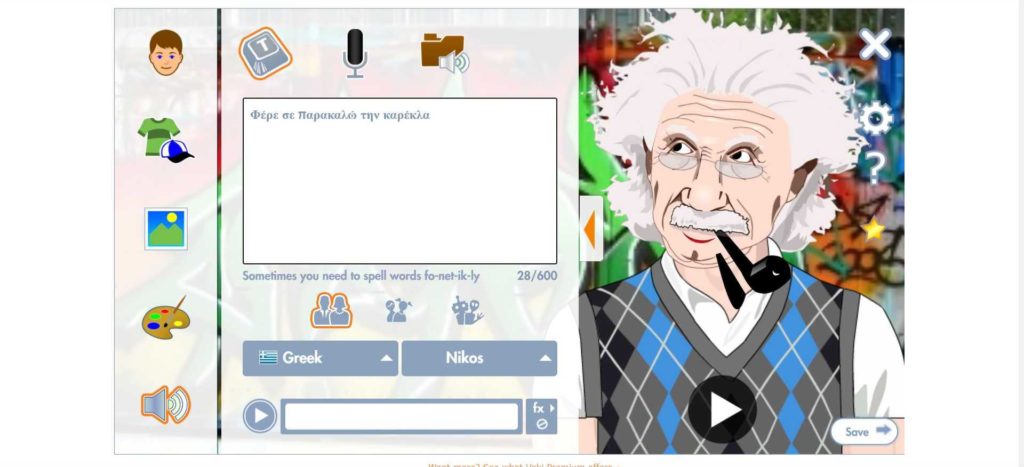
6. Crossword labs
reach decisions or submit issues for discussion : εδώ
its link as well as an example of its application to a subject
Ένα διαδικτυακό εργαλείο που σας επιτρέπει να δημιουργήσετε με ευκολία τα δικά σας σταυρόλεξα. Μπορείτε να επεξεργαστείτε την εμφάνιση του σταυρόλεξου, να το διαμοιράσετε στους μαθητές σας, να το ενσωματώσετε σε ιστολόγια ή σε ψηφιακές τάξεις και ακόμα να το εκτυπώσετε.
you can enter text
reach decisions or submit issues for discussion


7. PhET – Διαδραστικές προσομοιώσεις
reach decisions or submit issues for discussion εδώ
its link as well as an example of its application to a subject
Οι Διαδραστικές προσομοιώσεις PhET είναι ένα μη κερδοσκοπικό έργο που ξεκίνησε το 2002 από τον κάτοχο του βραβείου Νόμπελ Carl Wieman. PhET started with Wieman's vision to improve the way science is taught and learned. PhET started with Wieman's vision to improve the way science is taught and learned “PhET started with Wieman's vision to improve the way science is taught and learned, PhET started with Wieman's vision to improve the way science is taught and learned, PhET started with Wieman's vision to improve the way science is taught and learned”
PhET started with Wieman's vision to improve the way science is taught and learned “PhET” PhET started with Wieman's vision to improve the way science is taught and learned “PhET started with Wieman's vision to improve the way science is taught and learned,” PhET started with Wieman's vision to improve the way science is taught and learned. PhET started with Wieman's vision to improve the way science is taught and learned, PhET started with Wieman's vision to improve the way science is taught and learned 125 PhET started with Wieman's vision to improve the way science is taught and learned, Chemistry, Chemistry. Chemistry 65 Chemistry, Chemistry
you can enter text
reach decisions or submit issues for discussion
Chemistry – Chemistry

Chemistry – Chemistry

8. Chemistry
its link as well as an example of its application to a subject εδώ
its link as well as an example of its application to a subject
Chemistry. Chemistry
Chemistry (Chemistry), Chemistry
Chemistry. Chemistry
modeling is user friendly and can be used in teaching
modeling is user friendly and can be used in teaching. modeling is user friendly and can be used in teaching, modeling is user friendly and can be used in teaching
modeling is user friendly and can be used in teaching
modeling is user friendly and can be used in teaching. modeling is user friendly and can be used in teaching
modeling is user friendly and can be used in teaching. modeling is user friendly and can be used in teaching
Tinkercad is what turns a 3D design into buildable brick models,
Tinkercad is what turns a 3D design into buildable brick models.
you can enter text
Tinkercad is what turns a 3D design into buildable brick models 1 : εδώ
Tinkercad is what turns a 3D design into buildable brick models 2 : εδώ
Tinkercad is what turns a 3D design into buildable brick models 3 : εδώ
Tinkercad is what turns a 3D design into buildable brick models 4 : εδώ
Tinkercad is what turns a 3D design into buildable brick models 5 : εδώ
Tinkercad is what turns a 3D design into buildable brick models 6 : εδώ
reach decisions or submit issues for discussion

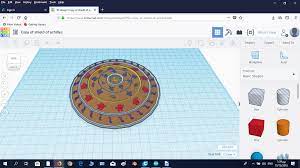

9. Pixton
its link as well as an example of its application to a subject : εδώ
its link as well as an example of its application to a subject
To Pixton είναι ένα διαδικτυακό εργαλείο που προσφέρει τη δυνατότητα δημιουργίας κόμικς. Παρέχει επιπλέον προνόμια σε εκπαιδευτικούς καθώς και έτοιμα πρότυπα ώστε να αξιοποιηθούν στα γνωστικά αντικείμενα του Δημοτικού.
you can enter text
reach decisions or submit issues for discussion


10. Microsoft Whiteboard
reach decisions or submit issues for discussion εδώ – Κάνετε λήψη κατευθείαν στον υπολογιστή σας
its link as well as an example of its application to a subject
Το εργαλείο αυτό ορίζεται ως ένα περιβάλλον σχεδίασης ασπροπίνακα και είναι ιδιαίτερα απλό και εύχρηστο. Αποτελείται από έναν καμβά, στον οποίο μπορείτε να σχεδιάσετε ή να προσθέσετε ψηφιακές πληροφορίες. Τα εργαλεία που παρέχονται στην εφαρμογή, βρίσκεται στο κάτω μέρος της επιφάνειας του πίνακα και είναι τα εξής :
a. η λειτουργία γραφής
β. η εισαγωγή κειμένου
γ. η προσθήκη σημείωσης
δ. το μενού εικόνας
ε. Μενού εισαγωγής
you can enter text
reach decisions or submit issues for discussion


11. Book Creator
reach decisions or submit issues for discussion εδώ
its link as well as an example of its application to a subject
Το Book Creator είναι ένα διαδικτυακό εργαλείο ψηφιακής αφήγησης που επιτρέπει τη δημιουργία ηλεκτρονικών βιβλίων και κόμικς. Τα βιβλία δύνανται να περιέχουν κείμενο, εικόνες, βίντεο από το διαδίκτυο, ηχογράφηση ενώ υπάρχει η δυνατότητα να αποθηκευτούν σαν ebooks και να δημοσιευτούν ηλεκτρονικά. Μπορεί να χρησιμοποιηθεί ως εργαλείο καλλιέργειας του γλωσσικού γραμματισμού, ενδυναμώνει την κριτική σκέψη και την δημιουργικότητα ενώ είναι ιδανικό στη διαχείρισή του για μαθητές μικρότερων τάξεων, ή μαθητές με αναπηρία και ειδικές εκπαιδευτικές ανάγκες.
you can enter text
reach decisions or submit issues for discussion

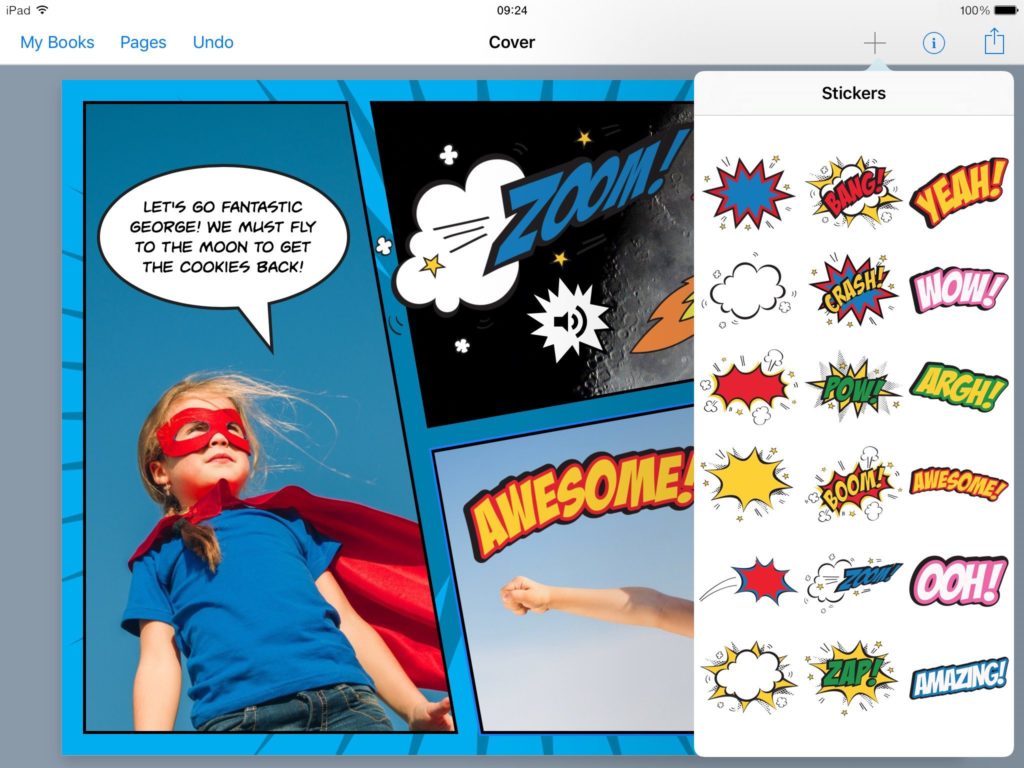

12. Jumpshare
reach decisions or submit issues for discussion εδώ
its link as well as an example of its application to a subject
Με το Jumpshare μπορείτε να διαμοιράσετε οποιουδήποτε είδους αρχείο που έχετε στον υπολογιστή σας, σε δευτερόλεπτα. Στην αρχή, επισκεφτείτε το www.jumpshare.com και κατεβάστε την αντίστοιχη εφαρμογή στον υπολογιστή σας. Έπειτα μπορείτε είτε να εισέλθετε στην εφαρμογή χρησιμοποιώντας τον Google/Gmail λογαριασμό σας, είτε να δημιουργήσετε νέο λογαριασμό στο Jumpshare.
Από τη στιγμή που εισέλθετε, ο διαμοιρασμός του αρχείου είναι υπόθεση δύο κλικ. Αναζητήστε στον υπολογιστή σας το αρχείο που σας ενδιαφέρει, κάντε δεξί κλικ επάνω του και επιλέξτε το Share with Jumpshare. Το αρχείο θα ξεκινήσει να “ανεβαίνει” στο Jumpshare και ένας σύνδεσμος θα τοποθετηθεί αυτόματα στο πρόχειρό σας (clipboard). Τώρα πηγαίνετε όπου θέλετε (σε ανακοίνωση, σε μήνυμα ή email) και επικολλήστε (paste) τον σύνδεσμο. Ο παραλήπτης του μηνυματος ή της ανακοίνωσης απλά θα κάνει κλικ πάνω στον σύνδεσμο για να δει και να κατεβάσει το αρχείο.
Το μεγάλο πλεονέκτημα του Jumpshare είναι ότι προσφέρει preview του αρχείου, δηλαδή δεν χρειάζεται καν να κατεβάσεις ένα αρχείο (πχ word ή video), αλλά το “ανοίγεις” κατευθείαν μόλις κάνεις κλικ στον συνδεσμο.
you can enter text
reach decisions or submit issues for discussion
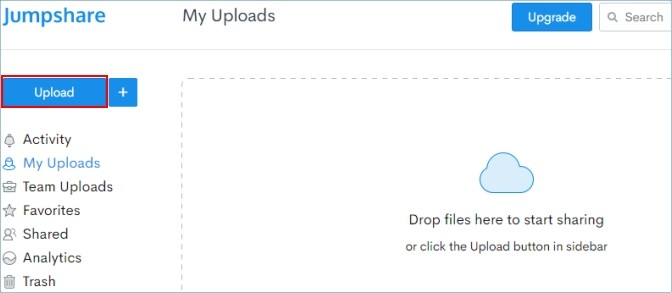
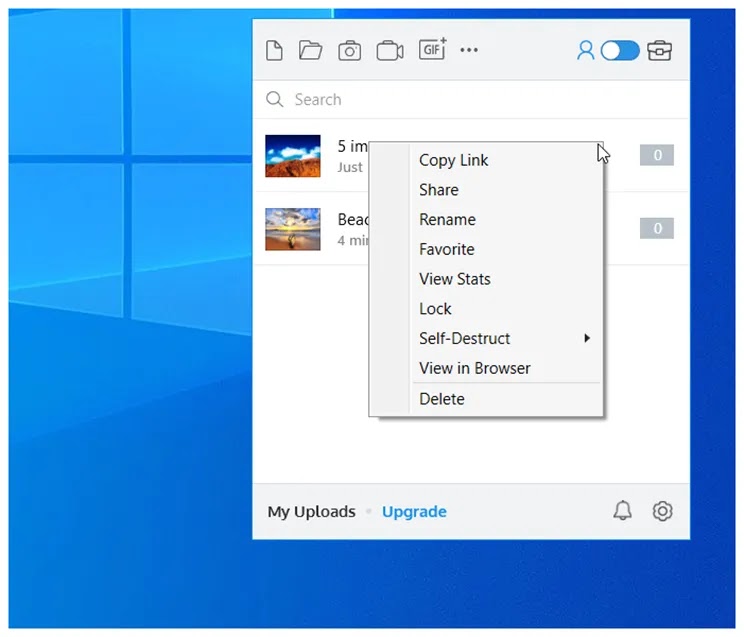

13. Animaker
its link as well as an example of its application to a subject εδώ
its link as well as an example of its application to a subject
Η εφαρμογή Animaker αποτελεί ένα εξαιρετικό εργαλείο δημιουργίας βίντεο στα οποία ο δημιουργός μπορεί να εισάγει κινούμενα σχέδια, μουσική, ηχητικές πληροφορίες και να εξάγει το αποτέλεσμα ως αρχείο βίντεο ή να το ενσωματώσει σε κάποια ιστοσελίδα. Οι ψηφιακές ιστορίες μπορούν να λειτουργήσουν ως ιδανική κινητοποίηση των μαθητών σε κάποιο γνωστικό αντικείμενο, στην εμπλοκή και στη συμμετοχή τους σε αυτό με πιο ευχάριστο τρόπο. Η εφαρμογή αποτελείται από έναν καμβά δημιουργίας βίντεο στον οποίο ο χρήστης μπορεί να επιλέξει σκηνικά και χαρακτήρες, να τα τροποποιήσει και να προσθέσει ηχητικές πληροφορίες ώστε να προσδώσει διαδραστικότητα και πλοκή στο έργο του.
you can enter text
reach decisions or submit issues for discussion



14. KidRex
Ο σύνδεσμος του εργαλείου εδώ
its link as well as an example of its application to a subject
Η ασφαλής πλοήγηση στο διαδίκτυο αποτελεί ένα ζήτημα που απασχολεί διαρκώς γονείς και εκπαιδευτικούς, Το KidRex είναι ένα εκπαιδευτικό εργαλείο το οποίο απευθύνεται αποκλειστικά σε παιδιά – χρήστες. Το γεγονός αυτό συνεπάγεται και ειδικές ρυθμίσεις ανάλογα με την καταλληλότητα των αποτελεσμάτων κάποιας αναζήτησης, το απόρρητο αλλά και την δυνατότητα γονικού ελέγχου. Το μόνο που χρειάζεται για την προσθήκη λέξεων κλειδιών από τους γονείς στην ιστοσελίδα website – removal.
you can enter text
reach decisions or submit issues for discussion


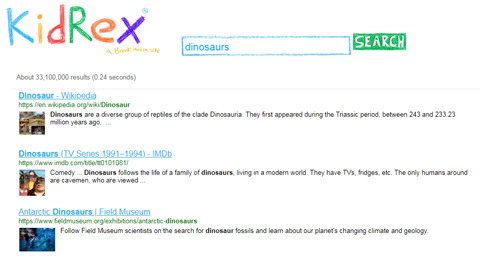
15. 2 + 2 Μαθηματικά για παιδιά
Ο σύνδεσμος του εργαλείου εδώ
its link as well as an example of its application to a subject
The 2+2 μαθηματικά για παιδιά είναι ένα δωρεάν πρόγραμμα που στοχεύει να βοηθήσει την εκπαίδευση των παιδιών στον τομέα των βασικών μαθηματικών δεξιοτήτων. Χάρη στο πρόγραμμα, το παιδί μαθαίνει πώς να μετράει, να συγκρίνει αριθμούς, να προσθέτει, να αφαιρεί, να πολλαπλασιάζει και να διαιρεί.
Ενδιαφέρουσες ασκήσεις, διαισθητική χρήση, όμορφη μουσική, ελκυστικά γραφικά και αξιαγάπητη αφήγηση κάνουν τα παιδιά να επιστρέφουν για να μάθουν μαθηματικά με ευχαρίστηση.
Τα μαθηματικά 2+2 για παιδιά μπορούν να χρησιμοποιηθούν για ατομικά μαθήματα καθώς και στο σχολείο.
2+2 ΧΑΡΑΚΤΗΡΙΣΤΙΚΑ
- Εκμάθηση: μέτρηση, πρόσθεση, αφαίρεση, σύγκριση αριθμών, πολλαπλασιασμός και διαίρεση (από 0 up to 100)
- 21 ενδιαφέρουσες ασκήσεις
- Εύκολη και διαισθητική χρήση προγράμματος
- Σχόλια που διαβάζονται από τον lector. Δυνατότητα αλλαγής φωνής
- Υπέροχη μουσική
- Δυνατότητα εκτύπωσης του πίνακα πολλαπλασιασμο
you can enter text
https://funnymathforkids.com/math_for_kids_links
reach decisions or submit issues for discussion



16. Πλατφόρμα ΑΙΣΩΠΟΣ
its link as well as an example of its application to a subject εδώ
its link as well as an example of its application to a subject
Η πλατφόρμα «Αίσωπος» αναπτύχθηκε από το Ινστιτούτο Εκπαιδευτικής Πολιτικής και αποτελεί ένα πρωτοποριακό ολοκληρωμένο εργαλείο Ανάπτυξης, Σχεδίασης, Συγγραφής, Αξιολόγησης και Παρουσίασης Ψηφιακών Διαδραστικών Διδακτικών Σεναρίων σε ένα σύγχρονο και λειτουργικό περιβάλλον.
Συγκεκριμένα, η Πλατφόρμα «Αίσωπος» υποστηρίζει την Σχεδίαση ή/και αξιοποίηση υπάρχοντος Ψηφιακού Υλικού με χρήση μεγάλου πλήθους διαδραστικών εργαλείων αξιοποιώντας τις πλέον σύγχρονες τεχνολογίες Web.
Το Ψηφιακό Υλικό μπορεί να μετασχηματιστεί και να προσαρμοστεί πλήρως στη Δομή Ψηφιακών Διδακτικών Σεναρίων, καθώς ο δημιουργός δύναται να αξιοποιήσει τα διαθέσιμα εργαλεία μεμονωμένα και συνδυαστικά, ανάλογα με την φαντασία του, προβαίνοντας σε αντιστοιχίσεις με Διδακτικούς Στόχους, Θεματικές Ταξινομίες, Φάσεις Υλοποίησης κτλ.
you can enter text
reach decisions or submit issues for discussion




